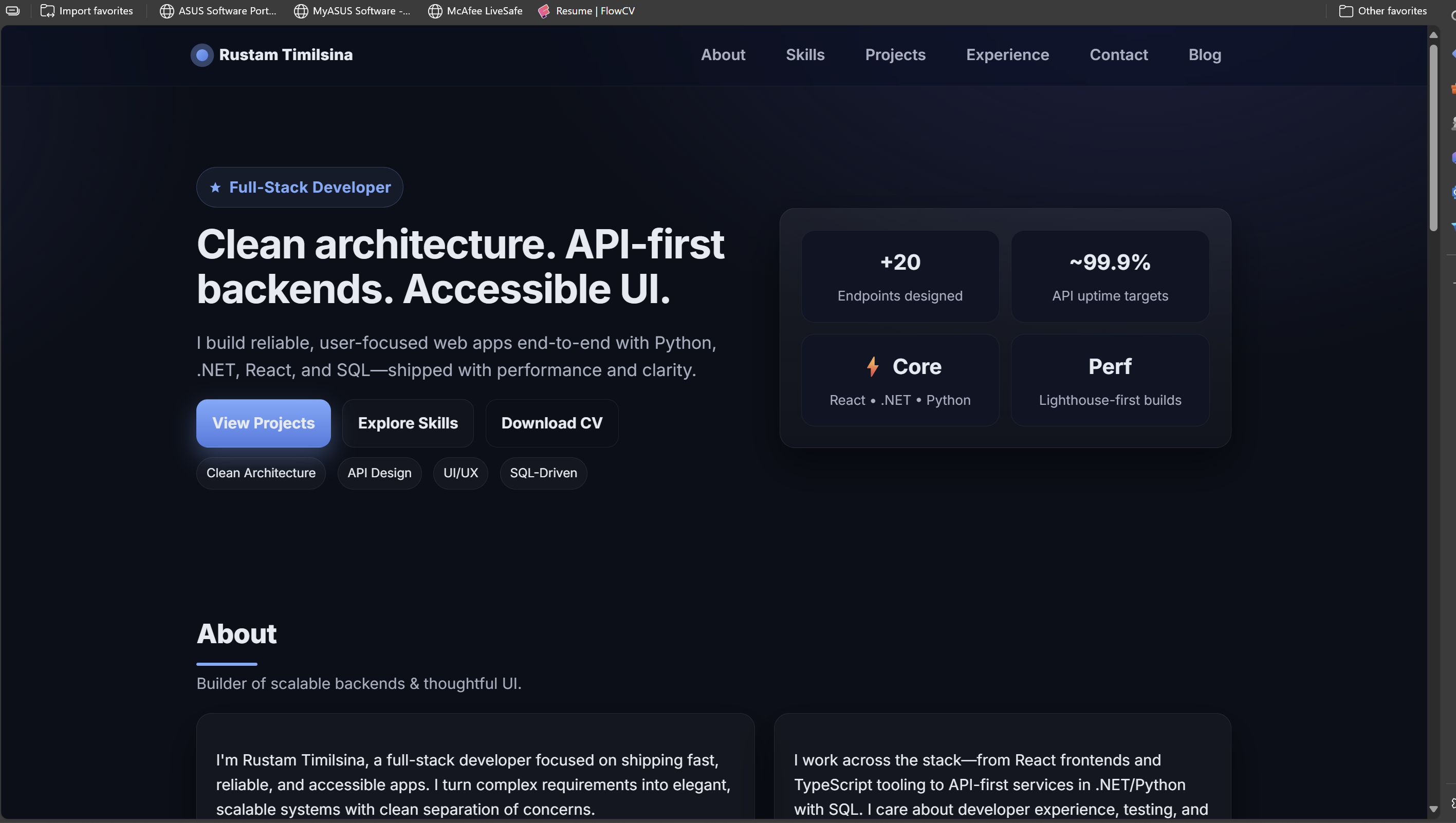Building my first personal portfolio was both exciting and terrifying. I knew it had to represent *me* — not just as a developer, but as someone who’s learning, experimenting, and putting themselves out there on the web.
💡 Starting from Scratch
I didn’t use fancy templates or prebuilt themes. I opened up a blank editor (Cursor in my case) and started writing plain HTML and CSS. At first, it was messy. Things didn’t align, fonts looked boring, and I doubted myself. But slowly, I shaped it into something meaningful.
“The best way to learn web development is by actually building and deploying something — no matter how small.”
⚙️ Tools I Used
- HTML, CSS, and some JavaScript
- Cursor IDE for coding
- GitHub for version control
- Vercel for deployment (super easy!)
<header>
<h1>Rustam Timalsina</h1>
<nav>
<a href="index.html">Home</a>
<a href="blog.html">Blog</a>
</nav>
</header>
🚀 Deployment Journey
When I first hit “Deploy” on Vercel, I thought something would break. But in less than a minute, I had a live URL to share. That feeling of seeing rustamtimalsina.com.np online for the first time? Pure magic. It motivated me to keep building more.
✨ What’s Next
This portfolio isn’t the end. It’s the foundation. Next, I plan to add a proper blog (like this one!), a projects showcase with live demos, and maybe even an interactive resume. Step by step, I’ll make it more professional.
← Back to Blog